We all have come across a situation wherein the mobile applications take considerable time to load up due to different loading animations present with the android application. These animations take up significant time while loading up the application.
Fortunately, there is a way to reduce the animation or speed up the animation in the android mobile using "Developer Options". Developer options is mainly for the mobile application programmers to debug the mobile device and collect different relevant information about the device. "Developer Options" is available in the settings menu. But normally it would be turned off.
How to Enable the Developer Option in Android Mobile
Developer Option can be enabled by going to the Settings -> About Phone ->Software Information section. In this page you will find the Build Number.
To Enable to developer mode click on the Build Number 7 times and then you will be prompted for the login PIN of the mobile device. Once it is successfully entered developer mode will be enabled and you can see it below the "About Phone" option in settings as shown in the figure below.
Reducing the Animation Time in the Developer Option
Open the Developer option go to the "Drawing" section there you will find three options related to animations as shown below:(Windows Animation Scale, Transition Animation Scale, Animator duration scale)
Open each of these options and make it to 0.5x from 1x as shown in the figure below:
Once its done then return back to your home page and try to load any application, you will find significant improvement in the App load time, be it any app.
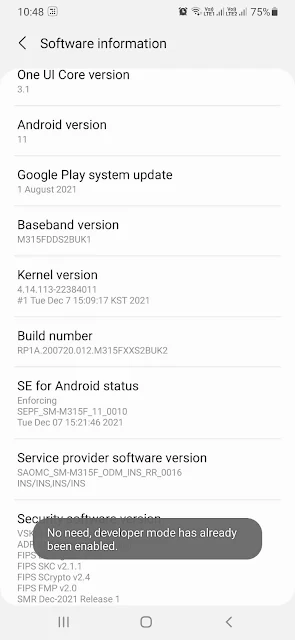
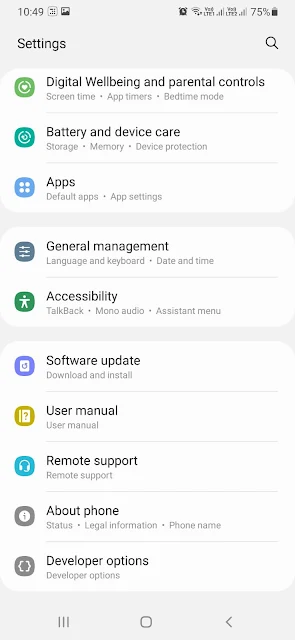



Comments
Post a Comment